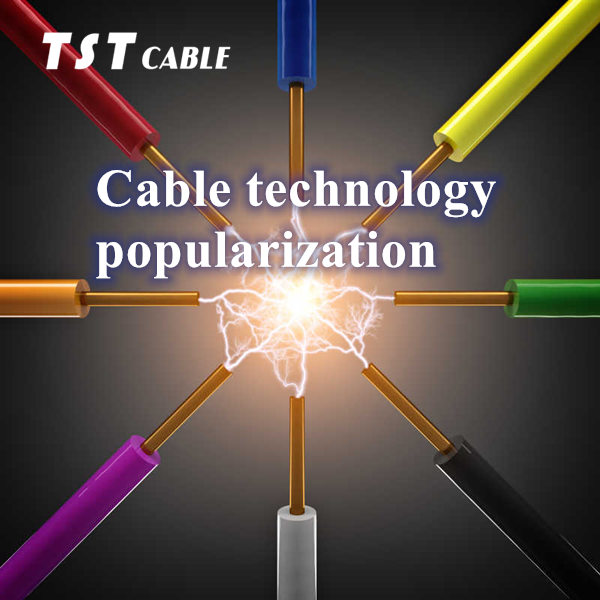Do you know the differences, performance differences, and precautions for using Ethernet cables (Cat5, Cat5e, Cat6, Cat6a, Cat7, Cat8)?
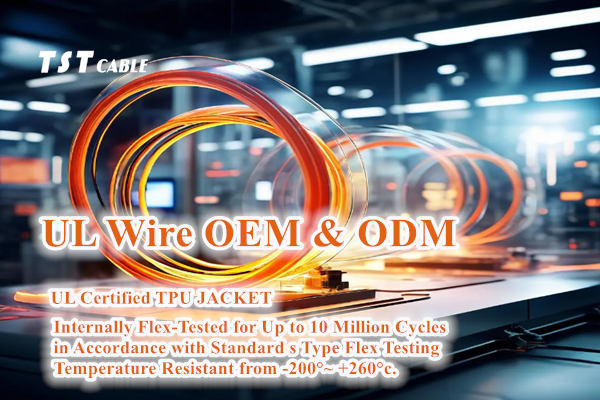
Ethernet cable is a transmission medium used for computer Ethernet local area networks, and is also one of the important components for achieving computer network connections. Ethernet cables are usually used to connect multiple computers and other network devices within a small range such as within a building or data center, allowing them to transmit data to each other.
Ethernet cable is the cable you connect between your computer, TV, game console or other device and a router, modem or network switch. It enables your device to access a local network or the Internet. Although Wi-Fi has become a very common way to connect to the Internet, Ethernet cables can provide faster and more stable Internet connections than current wireless.
Ethernet cable is what we usually call a network cable, also known as a Category 5 cable. It is a multimedia cable that transmits information communication services such as data and voice. It is widely used in broadband access projects such as broadband user premises networks. Its quality is directly related to the transmission quality of information communication.
Classification
Common Ethernet cables are of the following types:
1. Coaxial cable: Coaxial cable is a cable for transmitting signals. Its interior consists of an insulated conductor, an encrypted fabric, a metal shielding layer and an insulating outer sheath. The transmission distance of coaxial cable is relatively short, about 10M, and is suitable for small-scale network connections.
2. Twisted pair cable: Twisted pair cable is the most common type of Ethernet cable now, with the advantages of easy use, fast transmission speed and low cost. Twisted pair cables are usually divided into two types: UTP (unshielded twisted pair) and STP (shielded twisted pair). UTP cable has poor anti-interference ability and is suitable for low-speed network connections; while STP cable has strong anti-interference ability and is suitable for high-speed network connections.
3. Fiber optic cable: Fiber optic cable is a high-speed data transmission cable with optical fiber as the transmission medium. It has the advantages of fast transmission speed and good flame retardant performance. It is suitable for places where long-distance high-speed data transmission is required.
Function
The main function of Ethernet cable is to connect multiple computers and other network devices to achieve communication and data transmission between them. Computers and devices connected by Ethernet cables can share files and resources with each other, realize the functions of networking and the Internet, and provide efficient and convenient communication means for people’s work and life.
Ethernet cable is an important physical medium used to connect various network devices (such as computers, routers, switches, etc.) in local area networks (LANs). The following is a detailed explanation of Ethernet cables:
1. Definition of Ethernet cable
Ethernet cable is a twisted pair cable used to transmit data signals. It mainly consists of multiple pairs of copper wires that are twisted together to reduce the impact of electromagnetic interference (EMI). Both ends of the Ethernet cable are usually equipped with RJ45 connectors to connect to the Ethernet port of the network device.
2. Types of Ethernet cables
Unshielded twisted pair (UTP): The most commonly used type, without metal shielding layer, low cost, suitable for most LAN applications.
Shielded twisted pair (STP): With metal shielding layer, it can provide better anti-interference performance and is suitable for places with complex electromagnetic environment.
3. Ethernet cable standards
T568A and T568B: These are the two most common wire sequence standards used to connect RJ45 plugs. The difference between the two is the position of the orange and green wire pairs, but they both work fine.
4. Classification of Ethernet cables
Straight-through cable: The wire sequence at both ends is exactly the same, used to connect different types of devices, such as a computer to a switch or router.
Cross-over cable: The wire sequence at both ends is opposite, used to directly connect two devices of the same type, such as two computers directly connected.
5. Ethernet cable speed and category Cat5, Cat5e, Cat6, Cat6a, Cat7, Cat8 What is the difference between them?
Category 5 (Cat5) cable: supports a data transmission speed of 100 Mbps, which is rarely used now.
Category 5e (Cat5e) cable: Enhanced version, supports a data transmission speed of 1000 Mbps (1 Gbps), which is more common.
Category 6 (Cat6) cable: supports higher transmission frequencies and faster data transmission speeds, up to 1 Gbps, and even 10 Gbps in some cases.
Category 6a (Cat6a) cable: an enhanced version that supports data transmission speeds of at least 10 Gbps and is suitable for high-speed networks.
Category 7 (Cat7) cable: supports higher frequencies and faster data transmission speeds, up to 10 Gbps, and is usually used in professional-grade applications.
Category 8 (Cat8) cable: the latest standard, supports data transmission speeds of up to 40 Gbps, and is mainly used in data centers and other high-performance network environments.
Below, Chinese cable manufacturer TST CABLE will explain in detail the differences between Cat5, Cat5e, Cat6, Cat6a, Cat7, and Cat8.
1. Category 5 (Cat5 cable)
Definition: Cat5 is an early standard that supports a data transmission rate of 100 Mbps.
Frequency: supports a frequency of up to 100 MHz.
Purpose: Mainly used in traditional 10BASE-T and 100BASE-TX Ethernet applications.
Maximum transmission distance: 100 meters.
Usage: Now basically replaced by higher-grade cables.
2. Category 5e (Cat5e cable)
Definition: Cat5e is an enhanced version of Cat5, supporting a data transmission rate of 1000 Mbps (1 Gbps).
Frequency: It also supports a frequency of 100 MHz, but has been improved in reducing crosstalk and signal attenuation.
Purpose: Widely used in Gigabit Ethernet (1000BASE-T) applications.
Maximum transmission distance: 100 meters.
Usage: Although Cat6 has become popular, Cat5e is still a common choice in many home and small office networks.
3. Category 6 (Cat6 cable)
Definition: Cat6 supports higher data transmission rates, up to 10 Gbps (at shorter distances).
Frequency: It supports a frequency of 250 MHz.
Purpose: Suitable for high-speed network applications such as 10GBASE-T.
Maximum transmission distance: 100 meters.
Use: Very common in enterprise and data center environments.
4. Category 6a (Cat6a cable)
Definition: Cat6a is an enhanced version of Cat6, supporting data transmission rates of at least 10 Gbps, which can be maintained throughout the 100-meter range.
Frequency: Supports frequencies of 500 MHz.
Purpose: Especially suitable for applications that require a 10 Gbps transmission rate for a long time.
Maximum transmission distance: 100 meters.
Use: Widely used in enterprise networks and data centers.
5. Category 7 (Cat7 cable)
Definition: Cat7 is a shielded cable that supports frequencies of at least 600 MHz and theoretically supports a data transmission rate of 10 Gbps.
Frequency: Supports frequencies of 600 MHz.
Purpose: Suitable for applications that require higher bandwidth.
Maximum transmission distance: 100 meters.
Usage: Due to its higher cost and installation complexity, Cat7 is not as common as Cat6 or Cat6a.
6. Category 8 (Cat8 cable)
Definition: Cat8 is the latest generation of double-shielded (SFTP) network patch cords that supports 2000 MHz frequency and transmission rates up to 40 Gbps, but the maximum transmission distance is only 30 meters.
Frequency: Supports 2000 MHz frequency.
Use: Mainly used for short-distance data center applications, such as connections between servers and switches.
Maximum transmission distance: 30 meters.
Usage: Mainly used in high-performance data centers and other applications that require extremely high bandwidth.
The performance comparison of Cat5, Cat5e, Cat6, Cat6a, Cat7, and Cat8 Ethernet cables is as follows:
| Category | Transmission speed | Transmission distance | Bandwidth | Shielded type | Application |
| Cat5 | 100Mbps | 100m(328 foot) | 100 Megahertz | Unblock | 100BaseT Ethernet |
| Cat5e | 1Gbps | 100m(328 foot) | 100 Megahertz | Block/Unblock | Gigabit Ethernet, residential |
| Cat6 | 1/10Gbps | 100m(328 foot) 10Gb,37-55m(121 foot) | 250 Megahertz | Block/Unblock | Gigabit Ethernet, commercial buildings |
| Cat6a | 10Gbps | 100m(328 foot) | 500 Megahertz | Block/Unblock | Gigabit Ethernet, data centers and commercial buildings |
| Cat7 | 10Gbps | 100m(328 foot) | 600 Megahertz | Block | 10Gbps core infrastructure |
| Cat8 | 25/40Gbps | 30m(98 foot) | 2000 Megahertz | Block | 25/40Gbps core infrastructure |
Cat5 and Cat5e have been phased out, but are still seen in some older networks.
Cat6 and Cat6a are the most widely used Ethernet cable standards, especially for applications that need to support 10 Gbps.
Cat7 offers higher performance, but is less popular than Cat6a due to its higher cost and complex installation.
Cat8 is the latest standard, suitable for applications with extremely high bandwidth requirements, such as high-speed connections within data centers.
6. Appearance and structure of Ethernet cable
Cable construction: usually contains four pairs of twisted pairs, each pair of twisted pairs is responsible for bidirectional data transmission.
Color coding: The wire pairs are usually color-coded using a combination of blue, orange, green and brown.
Connector: RJ45 connector, which is a plastic plug that plugs into the RJ45 port of a network device.
7. Ethernet cable usage scenarios
LAN connection: connect workstations, printers, servers, etc.
Connection within the data center: connect network core devices such as switches and routers.
Video surveillance system: connect network cameras and video management systems.
8. Precautions for using Ethernet cables
Maximum length: The standard recommends that the maximum effective length of Ethernet cables is 100 meters.
Proper installation: Ensure that the cable is properly installed and fixed to avoid excessive bending or squeezing.
Compatibility: Ensure that the cable is compatible with the interface of the network device.
Ethernet cable is one of the key components for building modern LAN infrastructure, and its performance directly affects the overall speed and stability of the network. With the development of technology, the demand for higher bandwidth and lower latency has promoted the development of higher-speed Ethernet cable standards.
- Testing and certification of Ethernet cables
Testing: Ethernet cables need to be tested before and after installation to ensure that they meet the corresponding performance standards. Common tests include:
Link test: Check whether the cable is complete, without breakpoints or short circuits.
Near-end crosstalk (NEXT): Measures the degree of interference between adjacent pairs of wires.
Attenuation: Evaluates the degree to which signal strength decreases with increasing distance.
Return loss (RL): Measures the degree of signal reflection, reflecting the impedance matching of the cable.
Certification: Some high-standard applications may require a third-party certification agency to test and certify the cable to ensure that it meets specific performance indicators.
10. Maintenance and Care of Ethernet Cables
Storage: Unused cables should be stored in a dry and ventilated place, away from direct sunlight and high temperatures.
Installation: Avoid excessive bending or stretching of the cable during installation to avoid damaging the internal core.
Cleaning: Clean dust and dirt on the connector regularly, you can use a special cleaner or alcohol cotton swab to gently wipe it.
Inspection: Regularly check the physical condition of the cable, including whether there is wear, cracks or other damage.
11. Future Trends in Ethernet Cables
High-speed Ethernet: With the advancement of technology, future Ethernet cables will support higher transmission rates, such as 25 Gbps, 40 Gbps and even higher speeds.
Smart Cables: Cables with integrated sensors may appear to monitor network traffic, temperature and other parameters, thereby achieving more intelligent network management.
Environmentally friendly materials: With the increasing awareness of environmental protection, more recyclable materials may be used to make cables in the future.
12. Alternatives to Ethernet Cables
Fiber-optic cables: Fiber-optic cables are a good choice for applications that require extremely high speeds and long-distance transmission. Fiber-optic cables are not affected by electromagnetic interference and can provide almost unlimited bandwidth.
Wireless technology: The development of wireless technologies such as Wi-Fi 6 and Wi-Fi 7 is also gradually changing the cabling requirements of LANs, especially with the increasing popularity of mobile devices and IoT devices.
13. Ethernet Cable Purchasing Guide
Determine the needs: Choose the right cable category based on the needs of the network application.
Choose a brand: Choose a reputable and certified brand to ensure quality and performance.
Consider future expansion: Considering the possible expansion needs of the network, it may be wise to choose a cable with higher bandwidth.
Check certification: Make sure the selected cable has passed the relevant standard certification, such as UL, ETL, etc.
14. Ethernet Cable Installation Precautions
Avoid kinks: Try to keep the cable straight and naturally curved when wiring.
Use appropriate brackets: Ensure that the cable is securely fixed and avoid hanging or being compressed by heavy objects.
Proper use of junction boxes: Use junction boxes where cables need to be connected or forked to keep the cables neat and orderly.
15. Common problems and solutions for Ethernet cables
Signal attenuation: If signal attenuation is detected, check whether the cable length exceeds the maximum recommended length, or consider using a higher category cable.
Unstable connection: Check if the RJ45 connector is properly installed and make sure it is in good contact.
Interference problem: If the problem is caused by electromagnetic interference, you can try using a shielded cable or rewiring to avoid the interference source.
Cat5, Cat5e, Cat6, Cat6a, Cat7, Cat8 cables: which one to choose?
Choosing which Ethernet cable depends on your specific needs, including the desired data transmission rate, budget, and possible future upgrade goals and plans. I hope this information is helpful to you! If you have any further Ethernet cable questions or need to customize Cat5, Cat5e, Cat6, Cat6a, Cat7, Cat8 cables, you can always send an email to the professional cable engineer of the cable manufacturer TST cables (email: lixiangchao@testeck.com, please state your country, where your industry application is, and your specifications and quantity requirements in the email, and you can provide free samples).
Also available in:
English